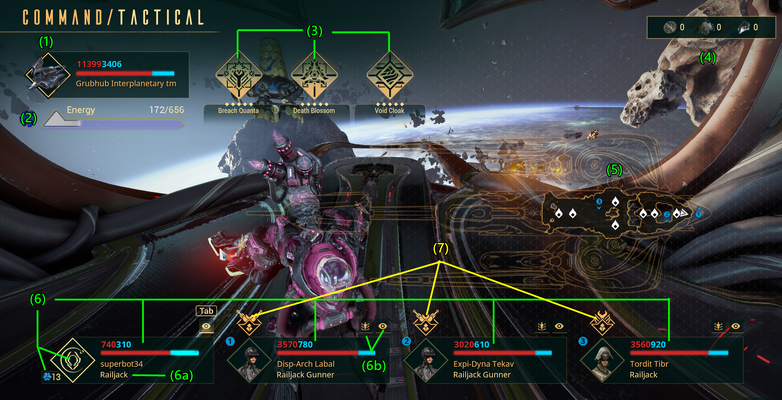Upon reaching Rank 1 in the Intrinsics Tactical, players can gain access to their Railjack's Tactical Menu by pressing L on PC or holding R1 /RB /R and pressing Left on the D-Pad with a controller.
Interface[]
- UI elements from top to bottom, left to right
- Railjack's health & shield bar
- Player's Warframe energy (used for railjack abilities)
- Tactical Avionics (Accessible only in Tactical Menu, free to cast, but have cooldowns)
- Current quantities of resources available for Resource Forge crafting
- Tactical map
- Displays all nearby enemies (relative to the crew member being spectated, who is initially the player that opened the Tactical Menu) using the same icons as on the minimap. If the crew member being spectated is on the Railjack, any active hazards will also be visible.
- White icons are fast travel markers. From left to right: Forge, Slingshot, (2) Airlocks, Ventral Turret, Dorsal Turret, Bridge.
- Nearby Turrets (such as Cannon Batteries in Archwing) are marked with turret icons. Icon color indicates the current status of the turret.
- Red: the Turret is hostile to the Tenno. This is the natural state of the turret.
- Yellow: the Turret is being hacked (done by clicking on a turret icon on the tactical map). Only one turret hack can be in progress at a time; hack progress is indicated by a curved bar extending around the icon.
- Green: the Turret has been hacked and will fight for the Tenno. Multiple turrets can be hacked simultaneously; however, the hack on each turret will wear off after a certain duration.
- Teleportation points onboard Railjack unlocked at Tactical 3
- These teleportation points can be used as long as they are visible on the tactical map. However, the only way to make the points visible while outside the Railjack is to spectate a crew member who is on the Railjack (which requires Tactical 2).
- At Engineering 10, hazards can be repaired remotely by clicking on them
- Crew health, status, and Warframe abilities
- (6a) Location or role of player or crew member
- (6b) Teleport and crew chase camera buttons
- AI crewmember role buttons. Their currently assigned role at-a-glance, can be clicked to assign crew to different roles on the fly
View Status List▾▾
- Warframe Abilities can be deployed anywhere on the visible Tactical Map (Tactical 2)
View Ability Kinesis List▾▾
- Below each crew member's health there are two buttons, used to:
- Teleport directly to them (Tactical 10)
- Give them pre-scripted commands (Tactical 3)
View Command List▾▾
- At Tactical 2, players can access other crew's perspectives (default Tab ).
- The current crew member being spectated is indicated by an eye symbol beside their ability icon.
Media[]
Lorem ipsum dolor sit amet